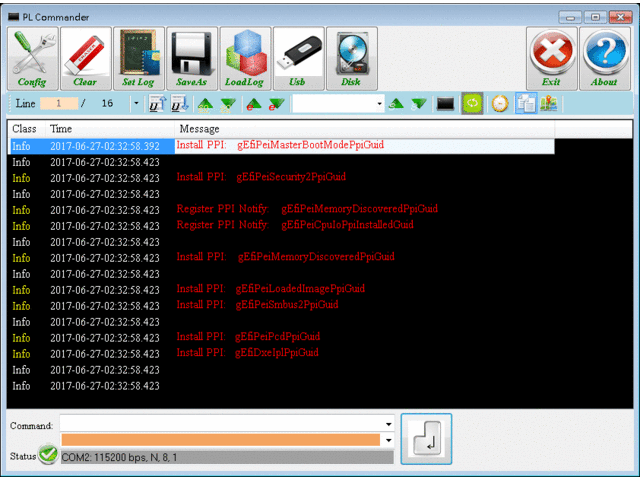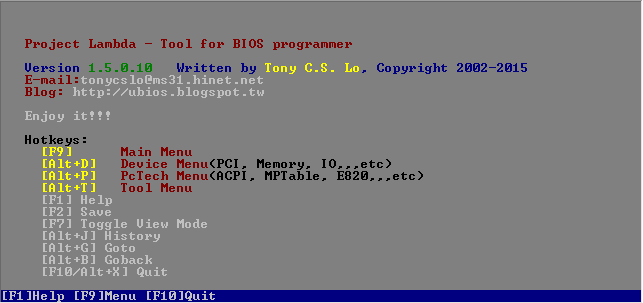1. Command line switches update
/ix Open file in HEX dump mode
Example: Open acpi.bin in HEX dump mode
C:\>pl /ixacpi.bin
/it Open file in TEXT mode
Example: Open help.txt in TEXT mode
C:\>pl /ithelp.txt.bin
/dp Assign display buffer for system without display adaptor
Example: Assign display buffer to 0x9400
C:\>pl /dp=9400
For pl version lower than v1.27, type pl 9400 to assign display buffer
2. DISK
F2: Save all disk info function added
3. FILE
Alt+G choose dump mode
Wednesday, November 26, 2008
Thursday, November 20, 2008
PL v1.26
v1.26 Friday 11-21-2008
1. MPT table
PCI bus id too long
2. HDAUDIO
2.1 Verb command: codec address and NID value automatically assigned to current view
2.2 HDAUDIO entry save added
2.3 Clear right panel for unknown NID
3. FileOpen theme changed
1. MPT table
PCI bus id too long
2. HDAUDIO
2.1 Verb command: codec address and NID value automatically assigned to current view
2.2 HDAUDIO entry save added
2.3 Clear right panel for unknown NID
3. FileOpen theme changed
Monday, November 10, 2008
pl v1.25
v1.25 Thursday 11-06-2008
1. Wrong address assigned for memory dump if input 8 HEX numbers memory address
2. Some right panel items are no dumped properly. (SMBIOS, CPU info, ACPI FACP data)
3. DWORD index access added
If IndexPort=0x70, dataPort=0x71 Then BYTE_ACCESS
If IndexPort=0x2E, dataPort=0x2F Then BYTE_ACCESS
If IndexPort=0xF010, dataPort=0xF014 Then DWORD_ACCESS
If IndexPort=0x0202, dataPort=0x0204 Then WORD_ACCESS
4. AHCI controller info incorrect in ATA dump
下載位置:
Click Me
1. Wrong address assigned for memory dump if input 8 HEX numbers memory address
2. Some right panel items are no dumped properly. (SMBIOS, CPU info, ACPI FACP data)
3. DWORD index access added
If IndexPort=0x70, dataPort=0x71 Then BYTE_ACCESS
If IndexPort=0x2E, dataPort=0x2F Then BYTE_ACCESS
If IndexPort=0xF010, dataPort=0xF014 Then DWORD_ACCESS
If IndexPort=0x0202, dataPort=0x0204 Then WORD_ACCESS
4. AHCI controller info incorrect in ATA dump
下載位置:
Click Me
Subscribe to:
Posts (Atom)